As already hinted at in the title, the ASO Keywords will have a strong impact on how you boost the discoverability of your mobile apps and games.
Google & Apple algorithms can detect your app store products' keywords from several fields: the apps' title, long and short description, subtitle, etc. In later articles, we will focus on these app store elements. However, to elaborate a good keyword strategy, first, you need to understand what ASO keywords are and their impact on your organic results.
This article will tackle the most frequent questions on ASO Keywords, and will also include some tips and strategies. This way, you will be able to elaborate a depurated list that will help you boost your apps and games.
Learn how to boost your ASO (App Store Optimization) organic reach with the Appodeal articles!
- ASO in 2021: Trends to Grow your Apps & Games
- ASO Keywords: Boost the Discoverability of your Apps & Games
- ASO Title & Description: Tips for Mobile Indie Developers
- ASO Conversion for Indie Devs: Creating Eye-Catching Visuals
- ASO Ratings & Reviews: Boost your Growth Strategy
- ASO Metrics: Track & Test your Games
Summary
- What are the ASO Keywords?
- How will Google Play & Apple rank my app?
- Which elements have a greater influence on my ASO Visibility?
- Avoid Keyword Stuffing!
- Tips for your "ASO Keywords" in Apple iOS.
- 3 Steps to Create Lists of ASO Keywords.
- ASO Keywords: boost your apps & games' discoverability
What are the ASO Keywords?
It’s all about keywords - when users search for desired products through app store search engines, they use keywords. In the app stores system, for every query users make, a list of appropriate apps will be displayed.
The more relevant the app to the user’s query, the better chance that particular app has of being ranked as a top app in the search results. How do you become relevant to the right audience? By using the most relevant keywords for your specific industry, category, and audience throughout the information you provide about your app on your app store page.
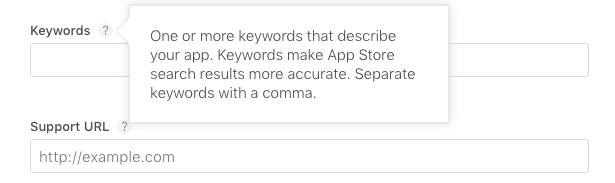
The Apple App Store has its own "keyword field" where you can index a list of relevant terms that describe and connect with your game. You can write up to 100 characters, and all the terms you place there will be indexed and used by the search algorithm. Equally important, the keywords used in the title and subtitle will make a difference in the optimization of an app’s relevance.
Google Play doesn't have any "keyword field." Instead, they index everything you write in your app's title, short & long descriptions. Then, the algorithm determines how relevant your app is according to each user search query.
People will discover your app or game (in both Search & Browse traffic) depending on how it has been indexed and ranked by the algorithms.
How will Google Play & Apple rank my app?
Neither Google nor Apple has ever disclosed how their algorithm works. They keep the secret as if it was the Coke recipe.
However, through A/B testing and scrupulous research, the app industry keeps unveiling some of its mysteries (until they change them again).
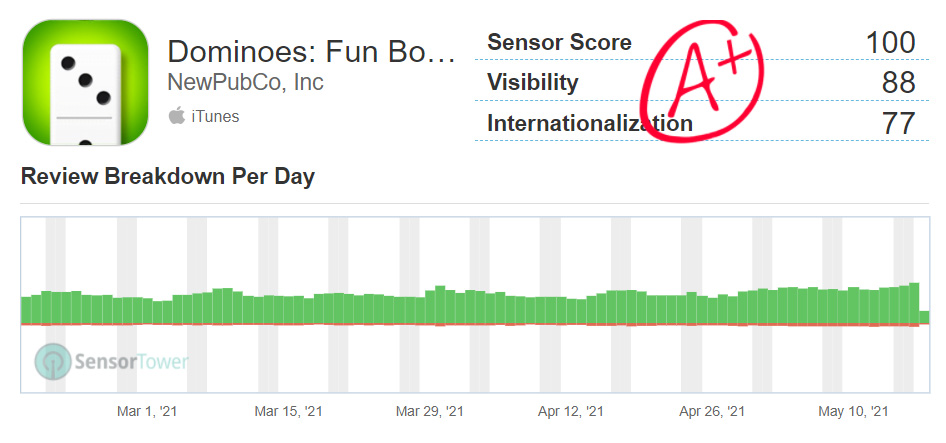
When a user sends a search query, the algorithm analyzes the user's interests (previously installed apps, recent search queries, etc.). Then, using your app's metadata (title, description & keywords), along with some other elements that we’ll address later on, decides in which position should be placed.
The higher the position your app shows on a search results page or a rank (category, top grossing, top installs, etc.), the higher is its ASO visibility or discoverability.
Which elements have a greater influence on my ASO Visibility?
Remember that, in App Store Optimization, when we talk about visibility, we refer to Keyword Optimization.
As we already saw in other articles, you should not confuse Keyword Optimization vs. Conversion Optimization.
The element that has the greatest impact on your ASO visibility is the title of your app in both Google Play & Apple app stores.
From there, the opinions differ.
For instance, some recent studies and A/B tests in Google Play have allegedly determined that making changes in the Long Description field has a greater impact on the app's visibility than the short description. You will have to conduct your own A/B testing of short and long descriptions to see how your particular use of keywords will impact results.
On the Apple App Store, for many apps, changes in the title and subtitle fields had a more significant impact on the app's visibility than optimizing the keywords field.
Then, some ASO experts say that backlinks & link building affect Google Play keyword rankings. Still, so far, all the tests have shown inconclusive results. We'll talk further in the "Back Links & ASO Link Building" section.

Avoid Keyword Stuffing!
Unless you know a bit of SEO or digital marketing, you may have thought it would be a good idea to stuff a list of keywords in your long description or even in your keyword field.
We highly recommend you avoid keyword stuffing as much as possible.
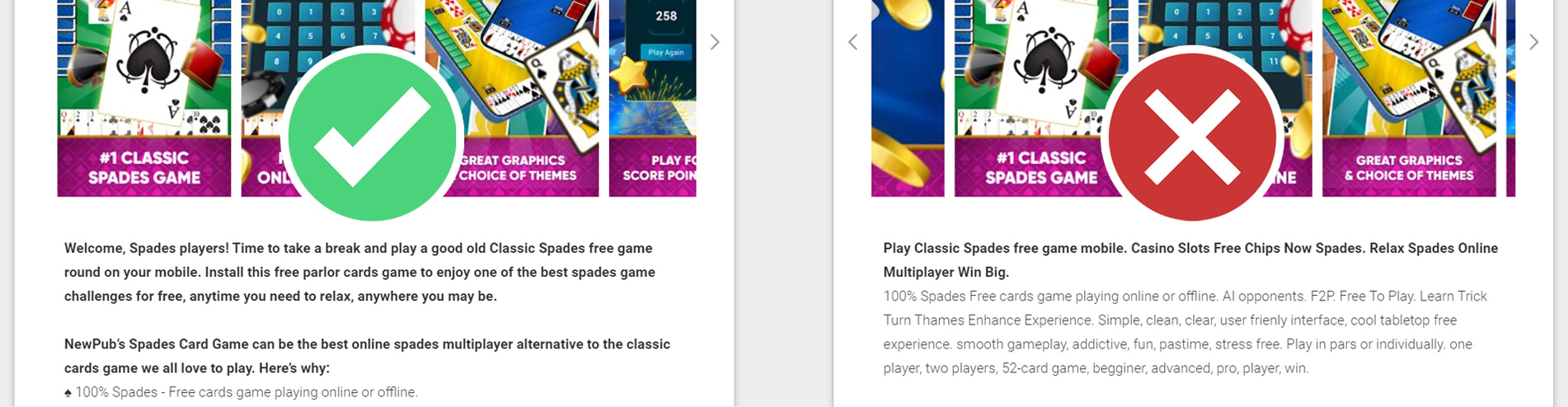
If Google knows about one thing, it is search algorithms. When you try to manipulate your app's ranking in the search results by simply stuffing a list of keywords in the metadata fields, you get highly penalized. You can get yourself blacklisted, and then you will struggle to positionate that app, or any other app of your account, ever again.
It would be best to place your keywords in your description fields in a natural, organic way. If you want to position a specific word, you can even increase the frequency of usage for that particular keyword in your text.
Do not overdo the keyword you want to position and keep the text informative and interesting.
It’s also good practice to use a variety of single-word, two, and 3-word key terms that convey similar concepts, ideas, and characteristics of your product.
As a common-sense rule, try to keep the keyword you want to rank higher for below 5% of that description's total number of words. Otherwise, even if it is placed organically inside a text, you may risk obtaining worse results.
Tips to Optimize your "ASO Keywords" field in Apple iOS
- Do NOT add a space after the commas: it saves space (keyword1,keyword2,keyword3).
- Do NOT use special characters: |@#€¬!" ·$%&/()=*^+`´-._’¡¿?
- Use words in singular: According to Apple ASO Guidelines, it will rank for both singular and plural. That may not apply to some foreign languages.
- Use single keywords: According to Apple, the iOS search algorithm automatically combines all keywords in your "keywords" field. (Instead of "monster hunter,capture beast", do "monster,hunter,capture,beast")
- Use ALL the 100 characters: you have 100 characters available in the "keywords" field on the Apple App Store. Use them all, if possible.
- Do NOT repeat keywords in other metadata fields: Avoid repeating keywords that are already included in your app's title, subtitle, category, or in your publisher's name.
- Avoid competitors' or trademark names: You could use, for instance, "candy,crush" though, as separate terms since those are common nouns.
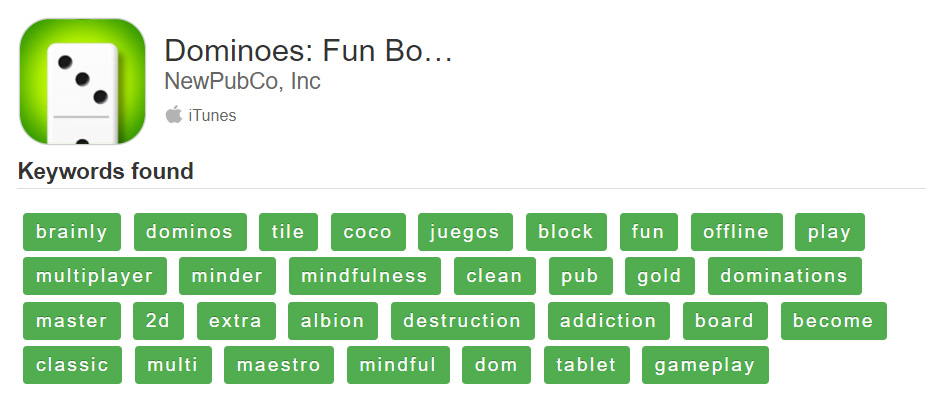
The 3 only steps you need to create your list of ASO Keywords:
There is no magic trick that will create the perfect list of keywords that will boost your ASO strategy and put your game in the top ranks. Instead, you will have to do your own research and find out what works best for your apps and games.
We do, however, want to help out with your keyword research by recommending you use this 3-step process:

Step 1: Think of ALL the possible ASO Keywords for your app or game.
Gather all the keywords that could bring you traffic to your App Store Page.
In this step, you still don't need to worry about the quality of the keyword. Just brainstorm, research and analyze your market, your industry, and your competitors to find out which keywords describe your game better.
Here you have some bullet points on how to generate ASO Keywords:
- Your features: Think of your product. From the app or game genre, visuals, in-app features, game mechanics, story, etc.
- User benefits: Think about what people will feel or get when they install. Quality life improvements, entertainment, save time, better experiences than your competitors, etc.
- Competitors' keywords: They have already done this same process before. Learn what keywords they found and use. Maybe you can use them too.
- Google Play Autofill Suggestions - if you want insights into exactly what it is that people are searching for in the GP store, just try using the autofill in the search field. It’s a great source of keywords that store users are actually searching for.
- Top-ranked Category Apps: They may not even be your competitors, but a quick look at them can give you new ideas and points of view.
- Substitutive app keywords: Check if other apps provide a different experience but still fill the user's needs. If so, look at their ASO Keywords to find new ideas.
- Thesaurus & Reverse dictionary: keep iterating your list of keywords by finding synonyms.
- Long-Tail Keywords: Combine the keywords you already have to create "long-tail keywords." These may have lower traffic but less competition.
There are plenty of tools that will help you research your competitors' ASO Keywords. Most of them will help you track and identify new keywords that will increase the ratio of “page views per visitor”, and get you more installs. Find the one that best fits your business needs and budget, and you'll be fine.
There’s plenty of free ASO tools to help you with keyword suggestions, such as KeywordTool.
Once you finish this first step, you should end up with a humongous list of keywords.
Step 2: Identify the ASO Keywords that will bring you more traffic.
Now, it is time to prioritize that list of keywords.
Before including them in your metadata (title, subtitle, and descriptions), you need to determine which ones will likely drive more installs to your mobile app or game.
At this point, you probably have already used one of the ASO tools available in the market, and you may have noticed these three ASO Keyword metrics: Search volume, Keyword Difficulty, and Opportunity.

Checklist to identify ASO Keywords
It is time to revisit your list keywords and check the following:
- Search Volume / Traffic / Popularity: Ensure that users are using those keywords in their ASO searches. You don't want to be the Top #1 of a specific keyword with 0 monthly searches.
- Keyword Difficulty: Some keywords may have a lot of traffic, but there may be so many competitors using them, that it will be almost impossible for you to stand out.
- Cost of Opportunity: With the two previous values, you can try to estimate how much it will take you to rank for these keywords.
- Relevance: Check how relevant is that keyword to your app. That won't be determined by any tool but by yourself.
Identify the keywords that will perform better with the Cost of Opportunity, and check how relevant they are for your product.
Cost of Opportunity vs. Relevance:
Let's imagine you, an indie developer, has created an "arcade" mobile game with some puzzle mechanics.
You identify a big Opportunity with the keyword "Medieval Puzzle." However, if that keyword doesn’t have Relevance to your game, people may not recognize your arcade game as a "medieval puzzle." It will not bring you installs.
Leveraging the "Cost of Opportunity" and "Relevance" of your selected keywords it's a job that you will have to do yourself through analysis and experimentation.
Step 3: Implement & track your definitive ASO Keywords
Once you have detected the keywords that will give you better results, the last step you must do is to implement them in your ASO keywords and metadata fields and let the search algorithm do their work.
Always use your most important, core keywords in your title first, secondly, as much as possible, in your subtitle, short description, and then long description (in Google Play, since in App Store the long description is not yet indexed for search).
Depending on how much traffic each keyword generates, it may take days or weeks until you get your first results.
Measure, per each keyword, metrics such as:
- Keyword movements: find which of your new keywords are getting more traffic & installs.
- Top Ranking Positions: check if you have increased in the category or keyword ranks.
- Download gains & losses: be aware of stational changes when comparing historical data.\
- Conversion Rate by Keyword: in Google Play Console’s Search Terms section - it will show you which keywords convert better and which aren’t.
- Visibility score: look out for the overall ASO metrics growth.
Once you get some data, measure the impact of your optimized ASO keywords, and iterate.
ASO Keywords: boosting your apps & games' discoverability
While the Apple App Store has its own "keyword field" where you can put up to 100 characters, Google doesn't provide any "keywords" field for your ASO. For that, try to avoid keyword stuffing. Otherwise, you risk that your mobile app or game may get penalized.
The higher your app ranks, the higher discoverability you may obtain. The only key to success is through A/B testing and scrupulous research.
Still, Apple & Google have never disclosed how their algorithms track your App Store keywords. What we know is that they will check your ASO Title, Subtitle & Descriptions. Follow the previous link (WIP) to get tips for mobile indie developers.
Fortunately, there is no holy grail on ASO keywords. That gives you the chance to find your niche and get your mobile apps and games to the top charts!
If you need assistance on how to boost your ASO Strategy, register for our Appodeal Accelerator Program. There is no entry cost, and you will receive funds, resources, and dedicated marketing support to help you boost your discoverability. Self-publish your apps & games, and keep 100% of your IP (Intellectual Property) rights!

