ASO Conversion for Indie Devs is a topic that we wanted to get into more detail since we started this series of articles on ASO (App Store Optimization).
In other posts, we examined how the ASO Keywords and ASO Title & Description can boost your organic reach, focusing on features that help you increase your app's visibility in search results. The main goal was to get traffic and visitors to your App Store Page.
Learn how to boost your ASO (App Store Optimization) organic reach with the Appodeal articles!
The present article will converge on the visual elements of your App Store Page, such as the icon, the screenshots, and the promotional videos.
Even if some ASO specialists are convinced that Google can “read” captions placed on screenshots, it is safe to consider those visual elements are not keyword-trackable. At least, not yet. Therefore, we will emphasize how to tweak them to help your conversion metrics, and overall, turn more visitors to install your apps and games.
SUMMARY
The Icon: The Emblem of your Indie App
Your app's icon is the first impression that the user will get of your app even before they click through to your App Store Page. Sometimes, even before they read the name of your app.
In ASO, the icon is the visual element that will always be present. From the very beginning on the Search Result Page, up until the end, when the user installs your app, it displays in the menu and home screen. Moreover, it will also appear outside your store page, as it’s the element most frequently used by the app stores to feature your app in various places in the store space.

Have that in mind because your app's icon will not only have a significant role in your ASO conversion but will also impact the open rate & engagement of your app once it's installed.
Let’s focus on the ASO (App Store Optimization) of such creatives, which is the main topic of this article, and find out what works best.
ASO Tips for eye-catching Icons:
- Simplicity: Clear and straightforward icons stand out more and are easier to identify.
- Colorful: Depending on your app’s category, you may want to use vibrant colors for your logo. There is no need to paint rainbows, but keep your logo lively if the app category demands it. For mobile games especially, it's better too to have a splash of one vibrant color. You may want to choose a more formal, less colorful icon for various types of apps such as finance apps, educational, audiobooks apps, and so on.
- Borderless: Use all the pixels available. Don't try to frame them too much. The icon will be small, so take all the possible space to show your app.
- Textless: Unless you know it will be readable or indispensable, the general recommendation is to avoid it.
- Don't use transparent backgrounds. They will merge with other colors and become invisible. Or, if you do want to use it, try testing your icons against dark mode since it’s common for users to switch to dark mode nowadays.
- Dark Theme: Since Android 10, the dark theme has made great logos to be invisible. If possible, try to design it for both versions.
- Seasonality: All the A/B tests & studies show that updated icons can boost ASO conversion stats. Users like to see you're updating the app, and they will expect it most during special holidays (Christmas, Halloween, etc.). Don’t forget to revert to your generic icon once the holidays are over. There’s no Christmas in July!
- Faces & Big Eyes: Eye-tracking tools determine that people stare at them when using faces and eyes in your pictures. In ASO, that is no exception. Top-grossing companies like Supercell, Outfit7, and know that. Just check their apps' icons, and you'll understand. Including a cool character from your game app is also a good idea to test, especially if it’s a popular one that players love.
The Icon on Apple App Store vs. Google Play
Nowadays, when you browse for a specific keyword on both iOS & Android stores, the Page Search Result resembles quite a lot: A small icon on the left and title + info on the right.
But, as we already said, your icon will be displayed in many more places:
- In your App Store Page
- In your users' home screen after the install
- The "Suggestions" section inside the App Store Page of your competitors' app
- The "Recommended for you" in the Search Results Page
- The "App Store home screen" or Games home page in GP in case you're featured
- In the splash screen of your UA Campaigns
- And many, many more…
Focusing only on your ASO Strategy, your main goal is to create an eye-catching icon for your app that is completely aligned with your brand identity and your app's main features.
Screenshots: The key to ASO Conversion
People don't read.
When users want to know more about your app, which features it offers, and decide to install it, the first place they go to is to your screenshots. Not your short description or the user comments. People will go straight to the pictures you're displaying on your store page.
As we said in ASO Trends for 2021, less than 2% of users in Apple App Store, and 5% users in Google Play, will click the "read more" button.
Craft your ASO pictures carefully and show the best your app has in the catchiest possible way.
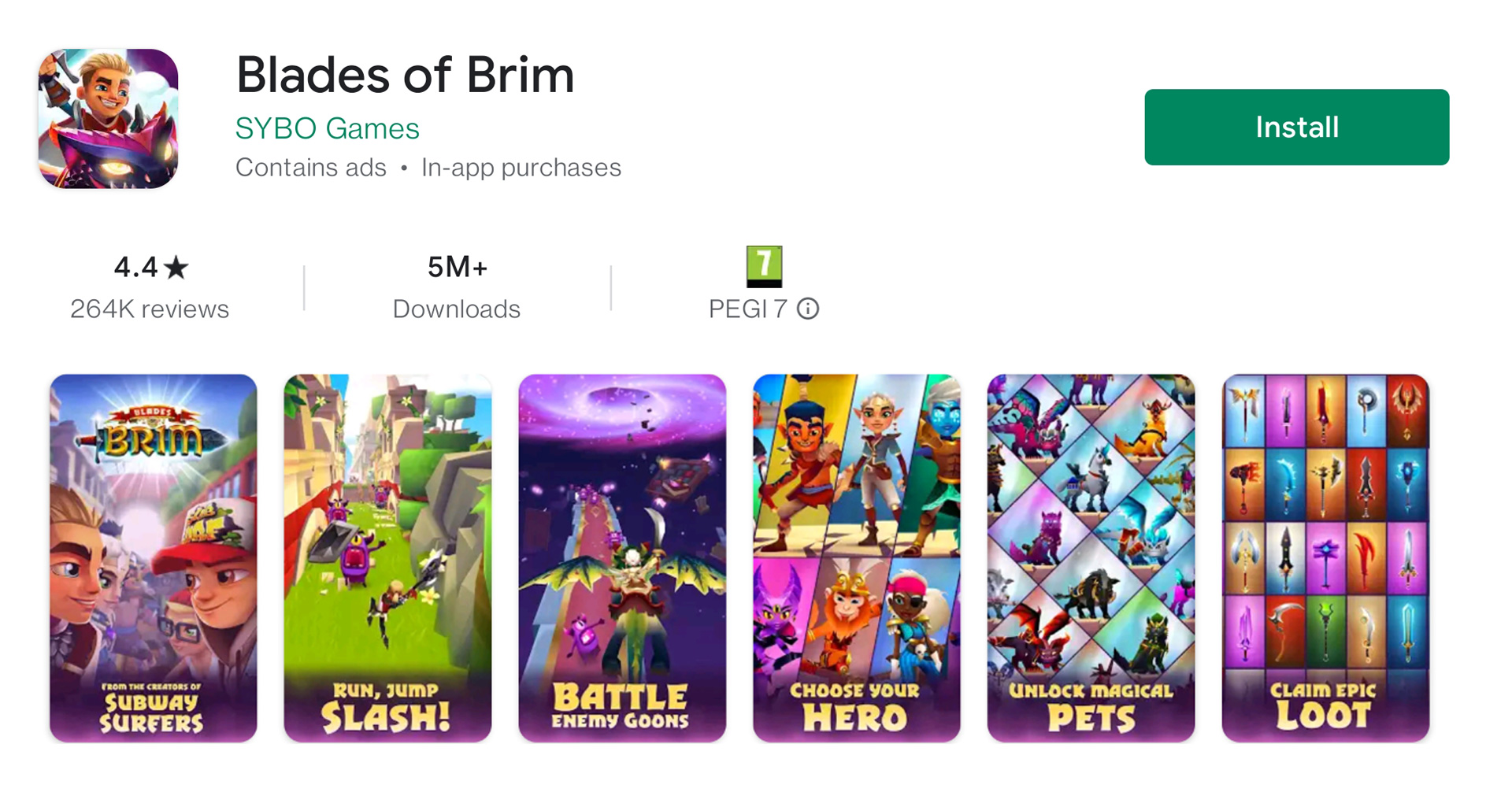
Users make the decision to install your mobile app by what they see on your screenshots. Your screenshots must be so appealing that visitors get the urge to click on them.
Let's see how we can obtain that.
Tips on Screenshots to improve your ASO Conversion
Check out the following quick tips that you can use to make sure your ASO screenshots are effective and consistent with your user's expectations.
- The first screenshot is the most important: First impressions matter, and you don't want to waste any opportunity. Show the best feature your app or game has in the first screenshot. Grab users' attention from the beginning with either one unique feature, a fantastic gameplay sequence, or a good mix of what your app has best. Otherwise, people may lose interest and leave before you show them your best content.
- Be clear: We cannot stress enough how important this aspect is, especially for indie developers. If you oversaturate a screenshot with too much information, the user will not focus on what matters. Our brains don't retain complex information. The users will get confused and may leave the page without installing the app.
- Text support: In-app features are sometimes not so recognizable when portrayed alone. Adding text/captions to your screenshots may help users better understand what they are watching, and consequently, boost your ASO Conversion rate. Make sure you double-check Google Play guidelines for these preview assets and thus avoid using calls to action or reference to app performance or pricing in the screenshot captions.
- Vertical vs. Horizontal: The general recommendation is to use vertical screenshots. Vertical format fills less space. You don't need to swipe or scroll as much compared to Landscape formats. However, if the UI/UX of your mobile app or game is horizontal, it may help your FTUE & retention rates that your app store screenshots are displayed in the same format. Also, if your Android app is a game and your screenshots are vertical, make sure to include 1-3 horizontal screenshots to increase your apps’ chances of being featured in various places around the store (per Google request).
- Adapt your style to your Markets: Different markets have different cultures. In Japan, bright and saturated colors have better performances. In Asia, many games use cartoon-like styles and characters in their creatives. Soft lines and toned-down colors are more welcomed in Mediterranean Countries. Learn what works in your target market and use it.
- Personalized Localization: Commonly, certain in-app content gets better reception in particular countries. If you have popular stuff that works on a specific market, push it. Don't just translate.
- Fear of the Missing Out: Do you have seasonal events active? Show them, and show how long they will last. It will look like your game is being updated and active. It also creates the feeling of missing out on something if they do not install your app or game.

Tips on ASO Screenshots for Mobile Games
Mobile games usually have certain features that put them in an advantageous position among mobile apps.
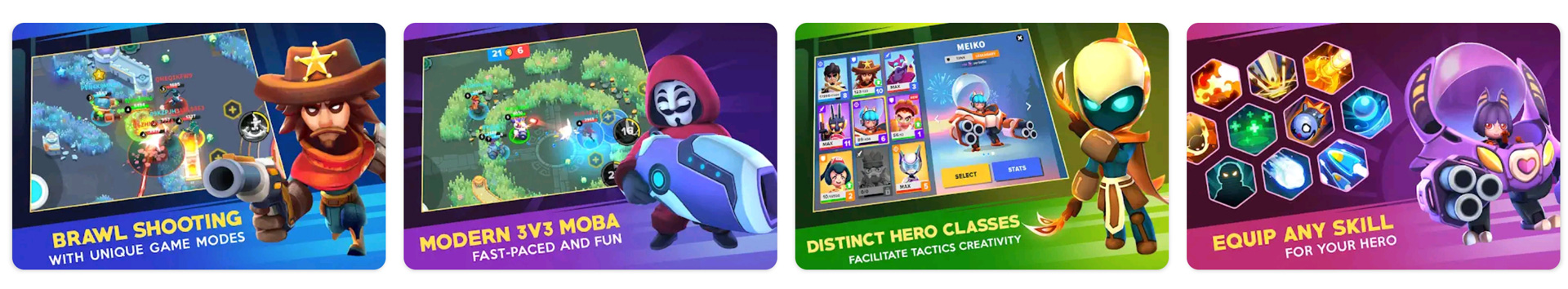
As an indie developer, you should use them to increase the ASO conversion of your screenshots:
- Show your Best Characters: Whether your best character is a human, a worm, or a paper clip, people create stronger connections with characters. Depict them with attributes that represent your mobile game.
- Highlight your Game Mechanics: do not simply showcase your characters. Put them in the middle of the action. Let fighters fight; thinkers solving puzzles; strategists winning battles.
- Player Progression: Users love to see that they will move towards a goal, and their game experience will significantly improve. Stimulate their sense of accomplishment.
- Social Gaming: If your game has social features, show them. Players love to compete and collaborate in rankings, leagues, tournaments, social achievements, co-operative, social gifts, etc.
- Retention Rewards: Show that your game is balanced, and players have more options apart from IAPs (In-App Purchases) to get an extra boost in their gameplay. If possible, show that your game has daily prizes, idle rewards, login bonus, and all your goodies.
What to avoid in your ASO Screenshots?
- Small Fonts: Users should be able to read the text of your screenshots in a glimpse.
- Large blocks of text: The headers in your screenshots must be concise and short.
- Too many ideas: One concept per picture is more than enough. Usually, our brain tends to forget when it tries to retain too many ideas.
- Invasive text: Do not place your text somewhere that breaks the action in the picture or hides essential information.
- Not engaging: Don't be too descriptive. You want your potential users to connect with your app. Don't inform, seduce.
- Wide margins & blank space: It sometimes occurs that indie developers frame their screenshots, thus reducing the available size of the valuable information. Use all the space you have to display the value of your app or game.
- Not using all the slots: Ideally, you should aim at using as many screenshots in our App Store Pages as allowed. Most of the time, indie developers don’t use enough screenshots to showcase their app ”story.”
Updating the ASO screenshots on Seasonal Events
We have briefly talked about seasonal events in a previous bullet point in this same article. Still, we can't avoid emphasizing how relevant it is to feature your seasonal events in your ASO Screenshots.
According to most of the A/B tests by Appodeal (and made by most top-grossing developers), updating your ASO screenshots and featuring your seasonal events may boost your installs up to 50%.
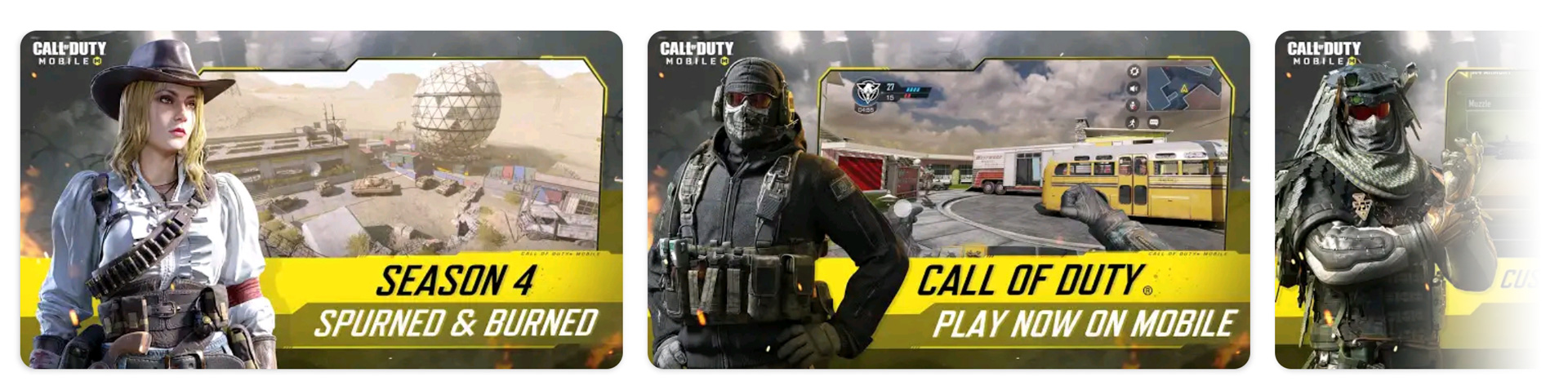
Here's a list of other reasons you should consider updating your screenshots on seasonal events:
- Boosts the ASO Conversion rate, increasing the organic installs number.
- Shows the user that your app is active and alive.
- Allows you to feature your newest stuff.
- Pushes reinstalls from your churned users.
- Helps to boost your Seasonal marketing promotions.
- Creates a feeling of "fear of the missing out" that we previously mentioned.
- And it may help you stand out in the App Stores and get you featured.
We know it is time-consuming, and you want to keep developing that striking in-app feature that VIP users have been asking for. But a wise indie developer takes care of their immediate users' needs, so they are still there when the next big thing happens.
In conclusion, update your ASO screenshots when you feature seasonal events.
Should you use the same screenshots on Apple App Store & Google Play?
We're not referring to the apparent differences in image resolutions, the number of screenshots (10 in Apple vs. 8 in Google Play), and other App Product Page features. You can already find this info in the Apple & Google Play guidelines.
We're talking about the mindset of users on each platform.
Apple users have very different user behavior and traits than Android users. Just remember the bitter rivalry between die-hard fans of both platforms.
When mobile apps use the same creatives on both Apple & Google Play platforms, they increase the chances that their overall iOS installs (organic & paid) decrease by 25%.
The behavioral differences between these two platforms cannot be ignored. This is just a brief list of them:
- iOS users have higher annual incomes than Android users (USA market).
- They also have higher ARPU & ARPPU.
- iOS is more prevalent amongst women, while Android is on men.
- IAP conversion rates on women are usually 25% higher than for men
- Android is more widespread in lower-income & developing countries.
- iOS users consider themselves "power-users" and tend to have higher retention rates,
- iOS users, on average, spend one daily hour more compared to Android users.
Our recommendation is to check the type of users you have on both platforms, A/B test your screenshots, and iterate.
It may also happen that you need to use the same screenshots on both platforms. As you may have already seen, many mobile apps are still doing so without hurting their results.
In this case, bear in mind that while Google Play is more permissive, iTunes is highly restrictive. In Google play, you’re allowed to use all sorts of layers, special effects, additional elements that are not necessarily in the game, used only for marketing purposes.
On iTunes, we highly recommend you clean up the screenshots. Let only gameplay show, or real game features, present a coherent, simple set of screenshots that is less flashy, more realistic, even if based on your core Android one.
Why & How to A/B Test your ASO Screenshots
You definitely should A/B test the changes on your ASO Screenshots. Otherwise, you won't determine how your audience is reacting to your visual assets, and you will lose opportunities to keep growing your mobile apps and games, or increase the risk of hurting your metrics.
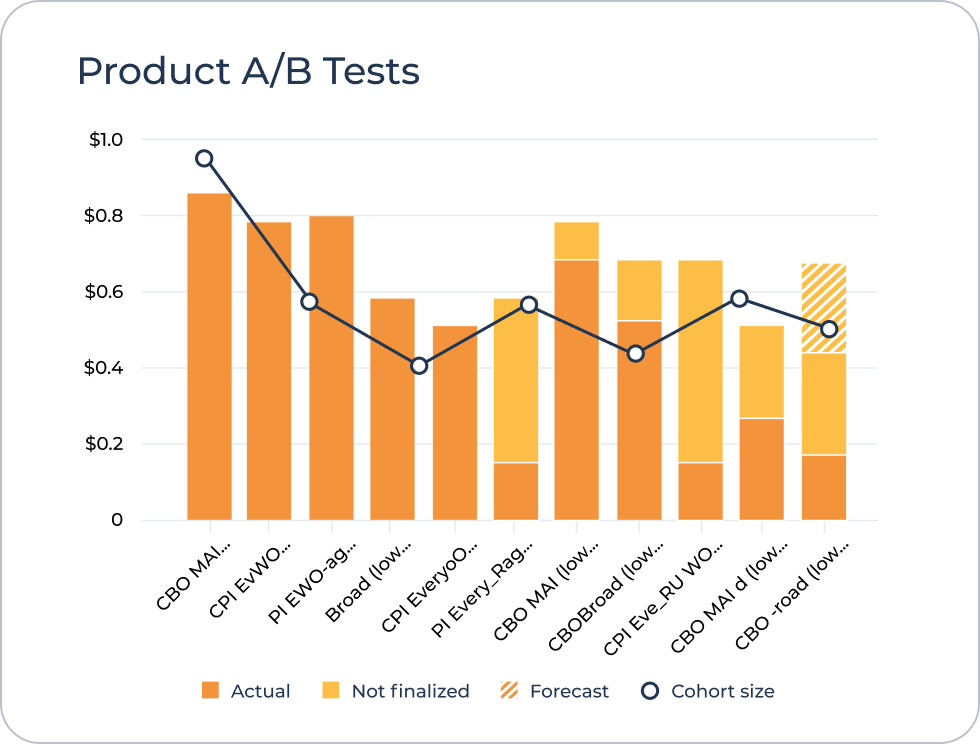
By A/B testing your screenshots, you will:
- Increase your conversion rates.
- Get a better understanding of how to engage with your audience.
- Learn to use your assets and resources.
- Find customer insights that will help you keep developing new in-app features.
- And rely on actual data and statistics of your users, instead of generic trends.
Besides the Play Console testing tool, there are many ASO conversion tools out there that will allow you to A/B test your screenshots, and most of them have developed their guides on how to do it. AppTweak has an excellent article on how to A/B test your Screenshots.

Videos in your App Store: Boosting your ASO Conversions
ASO experts agree that, in most scenarios, using video content in your app store may boost your ASO Conversion.
At Appodeal, our Indie Developers have seen up to a 30% increase in their conversion rates after adding promo videos on their app stores.
If you get your App Store page visitors to engage with your promotional video, you have double the chances to convert them into an install. And they don't even need to watch the whole video. Only half of them will watch it entirely.
Bear in mind, though, that less than 15% of your app store visitors will click on the video to start watching it. If they have turned off the autoplay, the biggest challenge for you is to make your visitors watch your video.
And there's another downside. If your promo video looks poor or amateur, all the previous statements don't apply. Your video may hurt your ASO conversion rates. Instead of getting the boost you were hoping for, you may decrease your install rate by 20% or more.
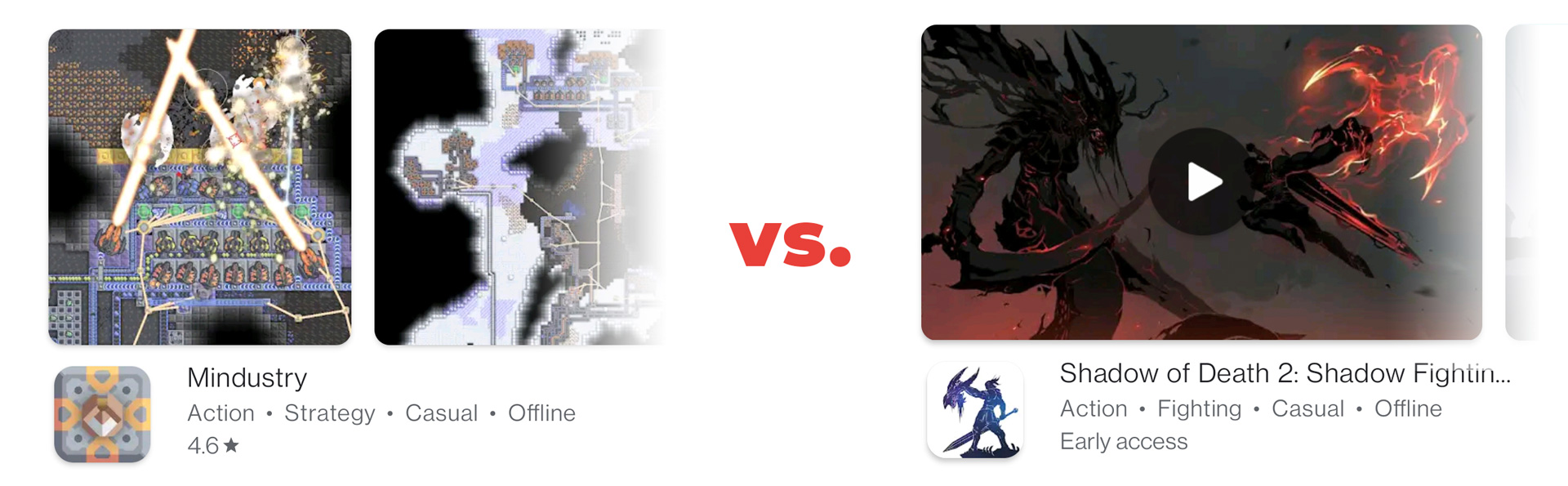
With all this information in mind, let's start with some valuable tips & guidelines on how to approach your ASO Videos.
Tips for your ASO Videos
- Check if your potential users consume videos: Certain countries don't usually watch ASO promotional videos, no matter how good they are. The cost of downloading data is too high for them. Instead, they rely on the App Store screenshots. That happens with specific App Categories too.
- Tweak the Preview Snapshot / Static Frame: Your video snapshot or feature graphic (Google) is what users will see before clicking on the "play" button. You want to grab your user's attention instantly & give them something compelling to watch it. If the user scrolls down too fast or has turned off the autoplay, they will only see the first photogram.
- Get to the point: If you're promoting a new update, include it at the very beginning of the ASO video. Don't leave the best stuff for the end. It's a promotional video, not a short Hollywood clip.
- Cutscenes vs. UI/UX in Mobile Apps: Apps get better performances on their videos when capturing users through dramatic representations. Like TV-commercials.
- Cutscenes vs. Gameplay in Mobile Games: Promo videos usually start with a cut scene. Cutscenes allow you to show some graphics, a bit of the story, and top-engaging content. But the sooner you move to gameplay scenes, the higher you will boost your conversion rates. Many ASO specialists have noticed that having gameplay show in the first 3 - 5 seconds of the video will boost view times and conversion rates.
- Add TEXT to your videos: Voiceovers can help enhance the quality of your video, but if the user plays your promo video in mute, they won't hear a thing. You don't need to transcript the whole voiceover, but placing copy in your video similarly to captions in screenshots will help your conversion rates.
- Landscape vs. Portrait: For Mobile Games, our best recommendation is to adapt it to your gameplay. For apps, if you focus on showing your functionalities, use the same format as your app. And again, avoid making your ASO Video look like a TV commercial with lots of cut scenes.
ASO Video Preview on Apple App Store
The ASO Video on the Apple App Store is presented as a preview of the app. Therefore, iOS users are more likely to expect a showcase of your app’s exact functionality and features.
Apple has strict guidelines on videos. They must focus on the in-app experiences and last 15-30 seconds. You can add a few cutscenes and promotional content, but be very modest. No CTAs (call-to-actions). No clear promotional language. Instead, use descriptive language that sheds more light on some of the features or options you include in the app preview.
Apple allows you to upload up to three app previews on your iOS App Store Page. Each one of them will take the first position of your screenshot. Have that in mind when producing the static frames of your videos. If users have turned off the autoplay, the static frame will work as a screenshot.
On the search results, your videos will be displayed and played automatically. In this situation, the static frame will not be as relevant as the first seconds of your video. Also, keep in mind that they will play muted until the user clicks on it.
Apple's "A Closer Look": Your second try
Apple also features what they call the "A Closer Look" video enabling a hybrid view of the creative assets. If you upload portrait screenshots and a landscape video, the landscape video will appear under ‘A Closer Look’ - which is below the fold for new users. You can even mix them up and use a portrait video to be displayed together with the screenshots. A landscape video will surely be presented under the Closer Look section, allowing you to separate different types of messages.
The first promotional video can be more focused on connecting with your audience, and your "a closer look" video may be better to show in-app or in-game features.
You can even use the promo video for remarketing purposes. Show new features to users you didn't convert at the first visit or even to old users that churned. These users will see the Closer Look video above the fold without having to scroll.
ASO Videos on Google Play
Google Play ASO videos have more flexible guidelines. You can feature stop-motion, motion graphics, and live-action clips. Google used to allow 100% promotional video content instead of video showcasing your in-app features.
The most recent guidelines advise against this practice and indicate that realistic in-app features and capabilities, look and feel or gameplay would be considered more appropriate as video content.
In Mobile Gaming apps, the most effective approach is a combination of gameplay and cutscenes.

You can only upload one video, and it must be first published on YouTube. Also, you will only be able to use the 16:9 format resolution, but your videos can be as long as you wish.
This allows you to upload a private video on YouTube with a Portrait/vertical format just for your App Store Page. About its length, our recommendation is to stick to a maximum of 30 seconds (even if it’s longer, Google only autoplay it for 30 seconds).
Check our article on how to create the best Ad Creatives for Mobile Games for more tips and ideas when producing your ASO Videos.
Autoplay on Google Play Videos?
When users search your game or brand, your promotional videos will show & autoplay on the Google Play search results page.
Use this as an advantage for you. Feature your latest updates & new stuff in your ASO Videos. These users are already interested in you. They won't need to go through another step in the conversion funnel and will be able to install your app from the search results page instead.
App Stores also auto-play your videos when they're featured on the dedicated "games" feed. They are displayed under the categories "Game Spotlight" and "Suggested for You." When they start playing, they are muted.
However, autoplay is not a thing in your App Product Page, which means that users must click on the play button to start reproducing it. For this reason, the metrics are notably different from the iOS App Store.
Boosting the ASO Conversion for Indie Devs
After going through the visual elements of your App Store product page, you should be more than ready to start boosting the ASO Conversion rates of your indie mobile apps & games.
Check again all the tips we shared with you and use the ones that fit your ASO Strategy. Also, remember to A/B test (at least in Google Play) every change you make before applying it to all your users. Unfortunately, there is no "one-size-fits-all" solution. What may work for one of your apps may not be the best approach for another.
For more tips & strategies on ASO (App Store Optimization), we encourage you to check our previous articles on how to boost the Discoverability of your Apps & Games with ASO Keywords, and closely related, ASO Title & Description: Tips for Indie Developers. Also, don't miss our Analysis of the Latest 2021 trends on ASO.
If you are struggling with your App Store Optimization, register to our Appodeal Accelerator Program. At NO entry cost, you will receive funds, resources, and dedicated marketing assistance to help you boost your ASO conversion metrics. Self-publish your apps & games, and keep 100% of your IP (Intellectual Property) rights!

