It doesn’t matter whether you’re a guru or a newbie in terms of app monetization: there are perennial questions that keep developers puzzled. Where should I show advertising? Which intervals should I decide on? How many ads would be adequate in order not to disrupt UX? Finally, what strategy is the most lucrative?
Our new tools, Segments and Placements, will help you to answer the questions regarding strategy selection, impressions’ place and time and other crucial monetization considerations. This is not just some nebulous technique. In this article, we are going to shed the light on a few real-life use cases of Segments and Placements.
You’ll never know unless you try: conduct A/B testing for your monetization strategies
Are there plenty of ideas flying through your head but you are not sure which one will work out? Test your strategies on real traffic.
Consider Segments’ useful feature, Part of Audience. It allows you to conduct A/B testing without updating the app.
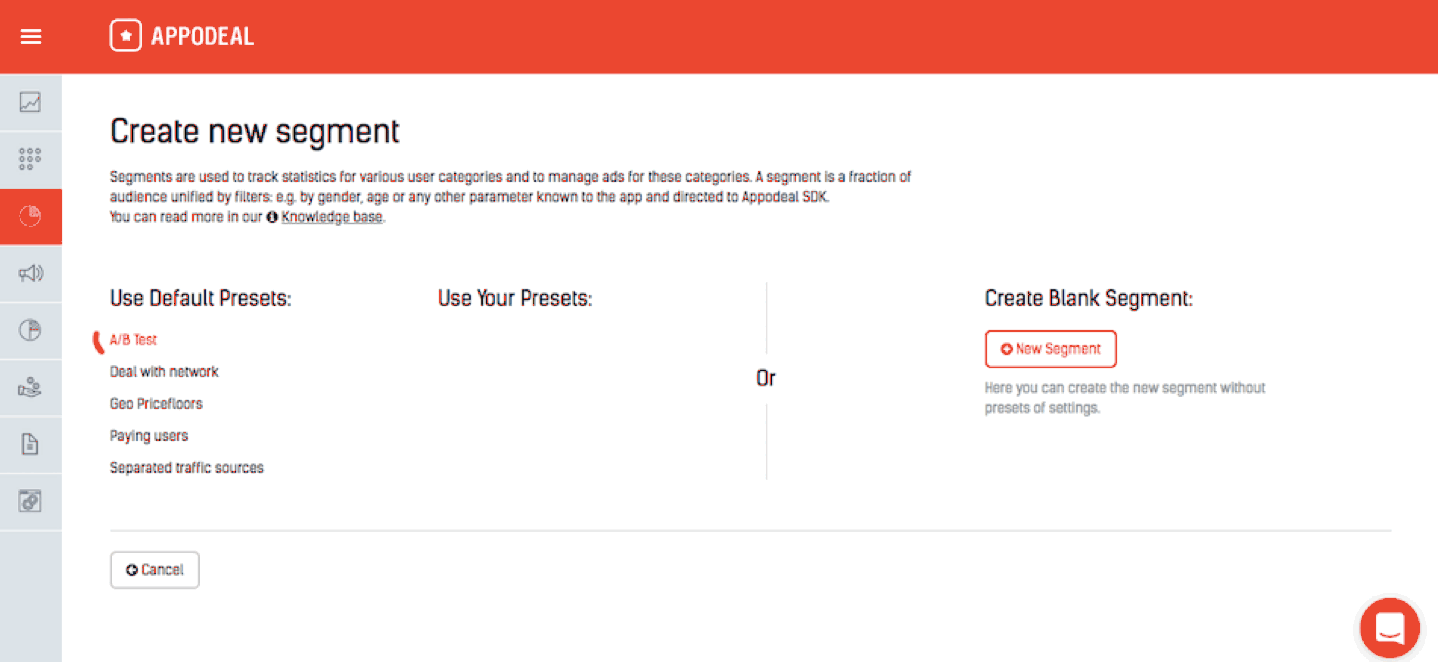
Let’s assume that you’re thinking over the amount of in-app coins to suggest for watching Rewarded Video. You have some underlying object (say, the most simplistic weapon) which costs, for instance, 10 in-app coins. Consequently, more sophisticated objects are more expensive. How many coins should you provide then to satisfy users — two or three?
To nail it down, you can run A/B testing:
- Create a separate placement (e.g. VideoReward) and grant the whole audience three coins as a reward for watching a video;
- Select a portion of the audience (e.g. 50%) as a separate test segment using Part Of Audience filter;
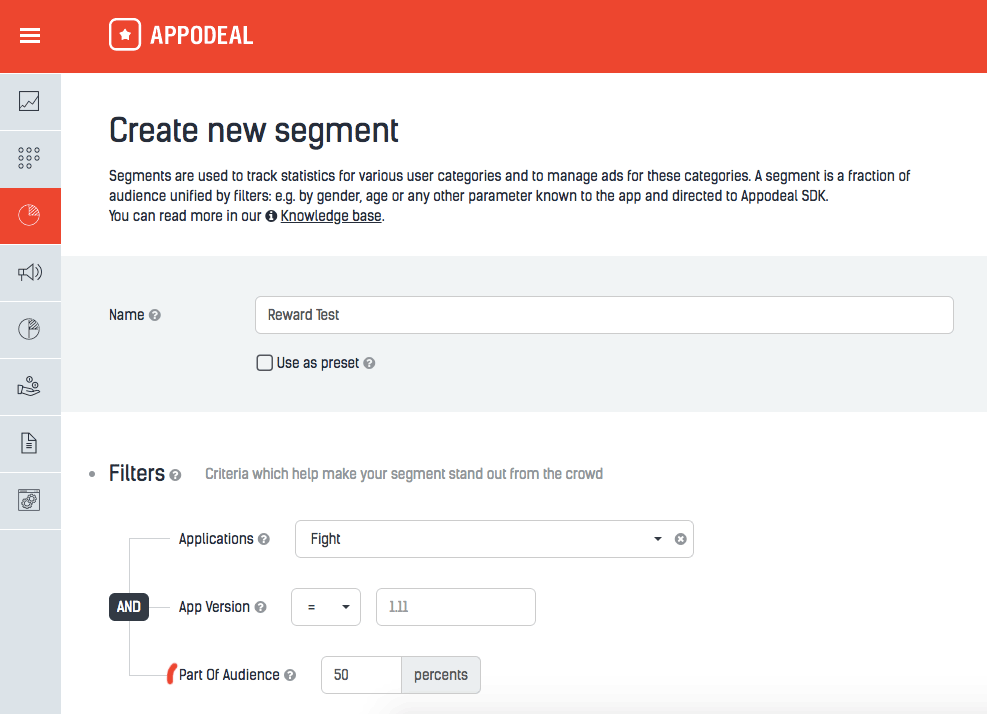
- Moving forward, set the two-coin reward for this segment. The rest of the audience continues to get three coins;
- Analyze the results, compare metrics of the test segment and the remaining audience;
- If the two-coin tactic succeeds, extend this approach to the rest of the audience. If it fails, move on with the three-coin strategy for the whole audience.
Segmentation of the audience allows not only to test rewards but also the efficiency of ad formats in different geolocations. In addition to that, you can turn on and turn off specific placements — both for the whole app and any chosen segment.
For example, it’s considered to be beneficial to mix static interstitials and video interstitials in some of the countries. In this case, the ad type that’s the most expensive at a given time point is chosen.
In other countries, static interstitials’ impressions can be way more promising than a mix of formats. It happens when this ad type is both more expensive and the audience is more receptive towards this format.
To have a good handle on which ad format fits better for a given location, you can choose a segment based on this location, then separate a few segments within the country and test the efficiency of the different ad types on differentiated users.
What makes new Segments a handy tool is that you can integrate all the possible advertising options now but evaluate their viability and choose the best one solution later.
A/B Testing Best Practice
- Control Audience: adjust settings for the entire audience – this will be “strategy A”.
- Experimental Audience: separate a test portion of the audience into a segment using “Part Of Audience” feature. Adjust settings for the given segment depending on what you are planning to test: impression time, reward amount, etc. This will be “strategy B”.
- Analyze the results: compare A-audience metrics with B-audience (test segment) metrics. If successful, expand tested settings (“strategy B”) to the rest of the audience. If not successful, turn “strategy B” off.
Geolocation rules: set minimal price floors for different countries
We recommend setting minimal price floors in order to control the volume of advertising for a particular country. Minimal price floors let ad networks know: ads that go below the limit are undesirable for users coming from this country.
As impression price (as well as eCPM) can vary depending on geolocation, you have to consider countries or groups of countries while working on price floors. Utilizing Segments, you can easily calibrate price floors for each user segment with Country filter and Min Pricefloor settings.
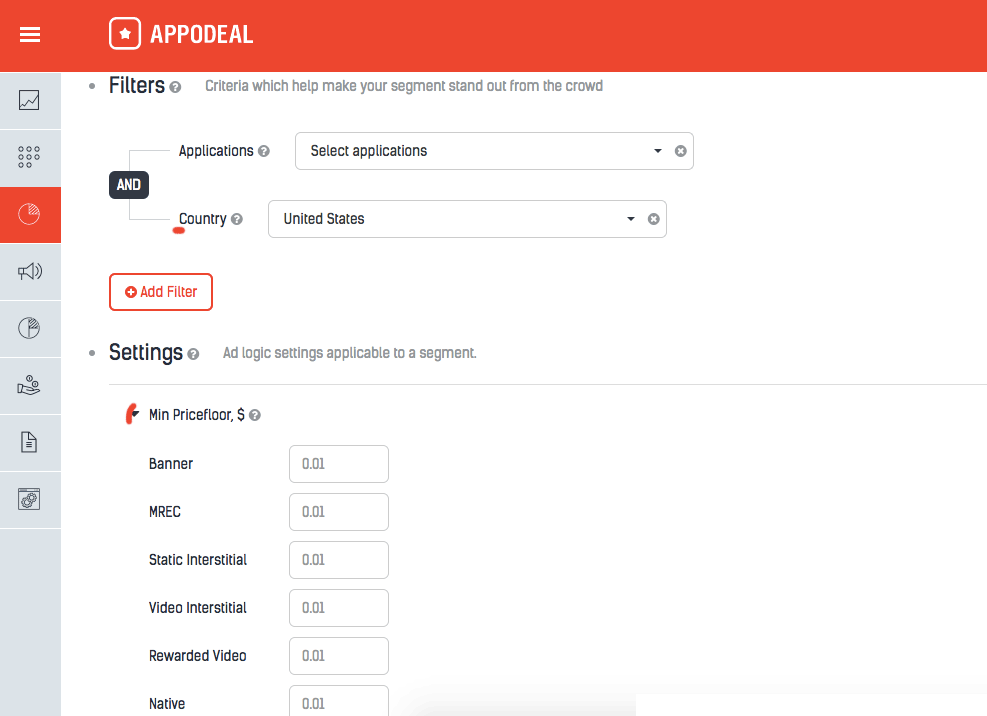
To save your time we prepared a preset of filters — Geo Price Floors. Thanks to this preset you can also conduct A/B testing and discover the most beneficial impression price.
Track your traffic sources
Employing new Segments you can also track your traffic sources efficiency. Whether it’s paid or organic traffic or you’re just testing your app among friends, you can always specify your own Source Name and separate some traffic sources to create a different user group.
By doing so, you can track how many impressions and how much revenue users that come from Facebook or any other sources bring.
To track traffic sources we hammered out one more preset of filters that are called Separated Traffic Sources.
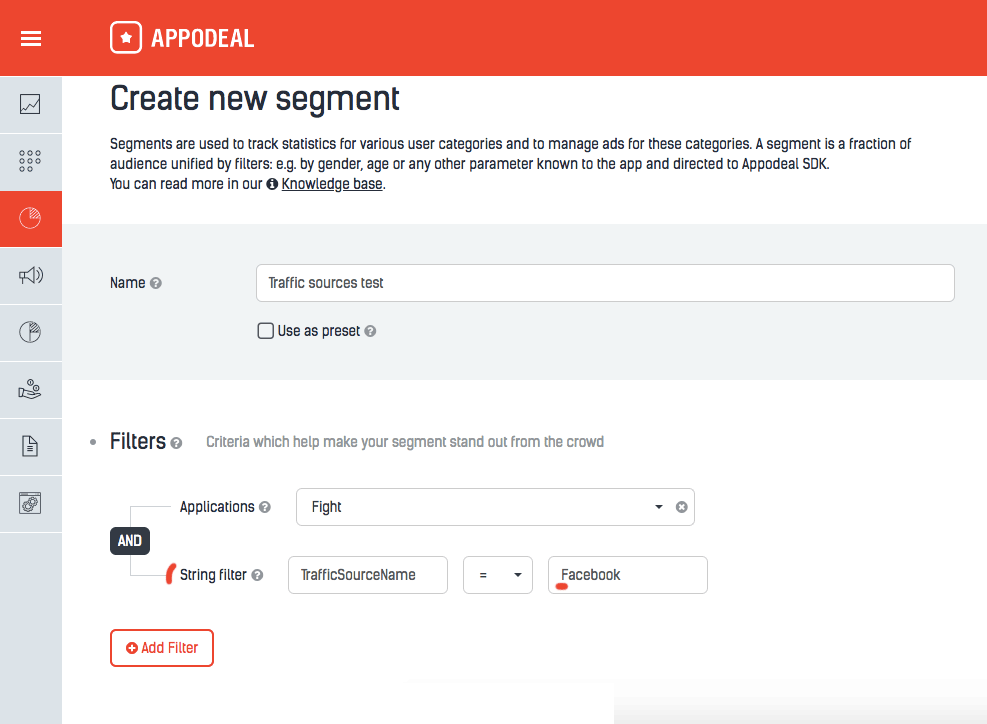
In addition to all the presets mentioned above, we’ve also added the following function sets to Segments:
Deal with a network
In case a network addresses you with special conditions, you can adjust filters and group your users according to these terms. For example, a given network will pay a high fixed eCPM in some countries assuming that it takes the first place within the waterfall in given countries.
To make it happen, you should simply differentiate the audience of these countries and set the position for the given network within the waterfall manually using Overriden eCPM setting (see the preset).
Paying users
We can divide your audience into paying and non-paying users and adjust your own logic of ad impressions for each group you form. First, you have to pass the purchase information to our SDK. Appodeal uses this information for segmentation purposes exclusively.
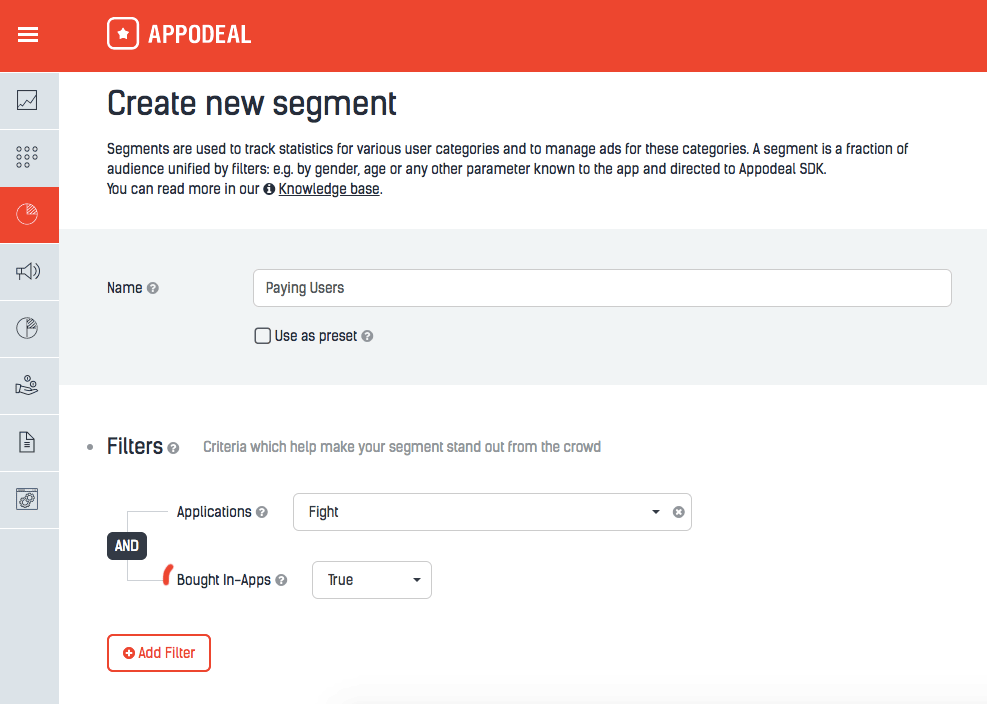
We tried to make the new tools as insightful as we could, embracing almost all the possible segmentation scenarios. As Kathy Sierra states, nobody’s passionate about things they suck at, so we want you to be able to love A/B testing and segmentation just as much as we do.
Please, don’t hesitate to try Segments and Placements out and ask us questions: our 24/7 support team is always happy to help at [email protected].
