Lately, more Indie developers are starting to run direct deals with advertisers, or cross-promotional Campaigns on their mobile apps & games.
The recent shifts in the ad industry, such as the IDFA deprecation on iOS 14.5, and the “up and downs” in the latest mobile eCPM Report are making Direct Deals & Cross Promotions a viable option for game devs.
At Appodeal we want to help you turn your apps & games into top earning hits, and for that, we have prepared this article. Learn everything you need to know about Direct Deals & Cross promotions, which ad formats to use, segmentation and targeting strategies, and how to set up your first campaign.
Summary:
- What is a Direct Deal in Mobile Advertising?
- Advantages of Direct Deals for Indie Developers
- Cross Promotions vs. Direct Deals
- How to start a Direct Deal Campaign
- Supported Ad Formats
- Customization Features & Targeting
- Top 5 Best Practices
- Video Tutorial: Your first Direct Deal Campaign
What is a Direct Deal in Mobile Advertising?
A direct deal is a deal with another mobile app, ad network, brand, or company that you’ve made directly with them. Since it is a deal without all intermediaries, the eCPM you receive is usually higher.
Direct Deals are divided into two types:
- Ad Network Direct Deals: ad impressions are pre-arranged and there’s a fixed fee with CPM (cost per mille) or CPI (cost per install) models.
- Advertiser Direct Deals: those campaigns are negotiated directly with another app, brand, company, etc.
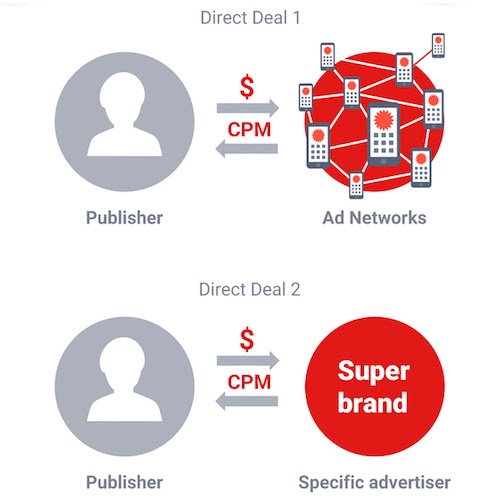
Once you have shaken hands with your new partner, you can create and launch your “Direct Deal ad campaigns” through the Appodeal Ad Server.
Advantages of Direct Deals for Indie Developers
The main advantage of setting campaigns that way is that there’s a real chance to get the maximum price per impression (in the case of type B — a deal with the advertiser) and a guaranteed eCPM of this ad campaign (both types).
Cutting the Middle Man
Ad networks & ad agencies charge a certain percent for their services.
By establishing a direct deal with the advertiser, you get the maximum profit while Appodeal provides free of charge mechanisms for obtaining this profit through Ad Server Campaigns.
Max Transparency
Also, when ad networks & ad agencies have their own development teams, there is a chance that they may be prioritizing their own apps and games.
Maybe there are companies willing to pay you higher eCPM to promote their brand in your mobile game. However, they may not reach you because the Ad Demand Source you’re using is pushing ads of their own products to your app, with lower eCPM.

Differences between Cross Promotions and Direct Deals
From a technical point of view, there is no significant difference between Cross-promo and Direct deals.
Cross-promo allows you to redirect your traffic and monetize it through sales of In-Apps, and through the acquisition of a new audience.
In both cases, they are in effect the same ad campaigns.
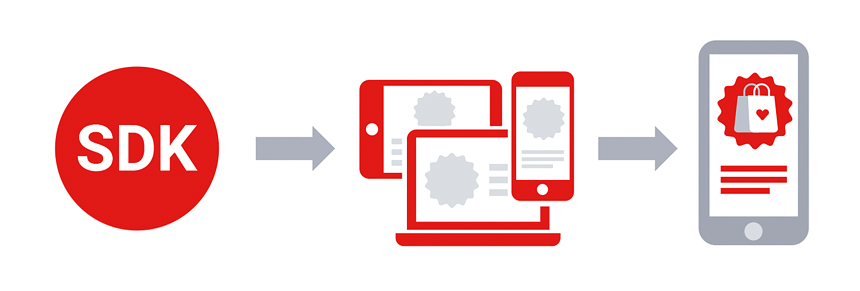
However, from a marketing point of view, everything is different, especially when it’s the holiday season. December is the most successful period for displaying ads due to Christmas and New Year’s celebrations, and holiday sales.
We encourage developers to combine Cross-promo and Direct deals for the best results.
How to start a Direct Deal Campaign
In your Appodeal Dashboard, you will find the Ad Server. From there, you can upload any Ad Creative, or even store the ad creative on your own server and send us the link.
Deals with ad networks are not usually uploaded to Appodeal Ad Server. Instead, they’re arranged with links to creatives. This way, the ad network will make a decision on its own what creative to take and when to display it, even though the price will still be fixed.
For a Direct Deal with an advertiser, both options are available depending on the advertiser’s requirements.
Direct upload of creatives onto Appodeal servers
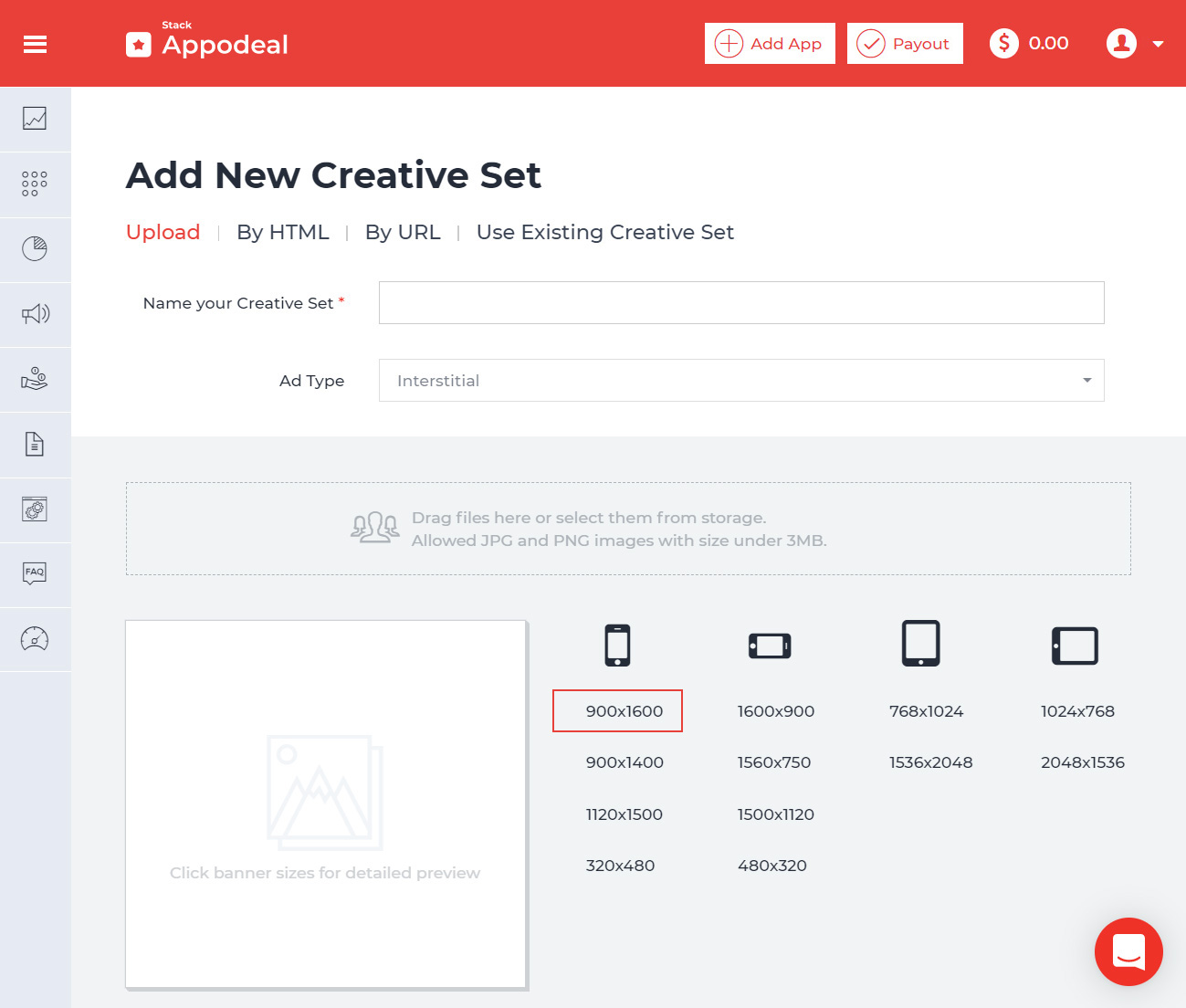
Link the Ad Creative to your Direct Campaign
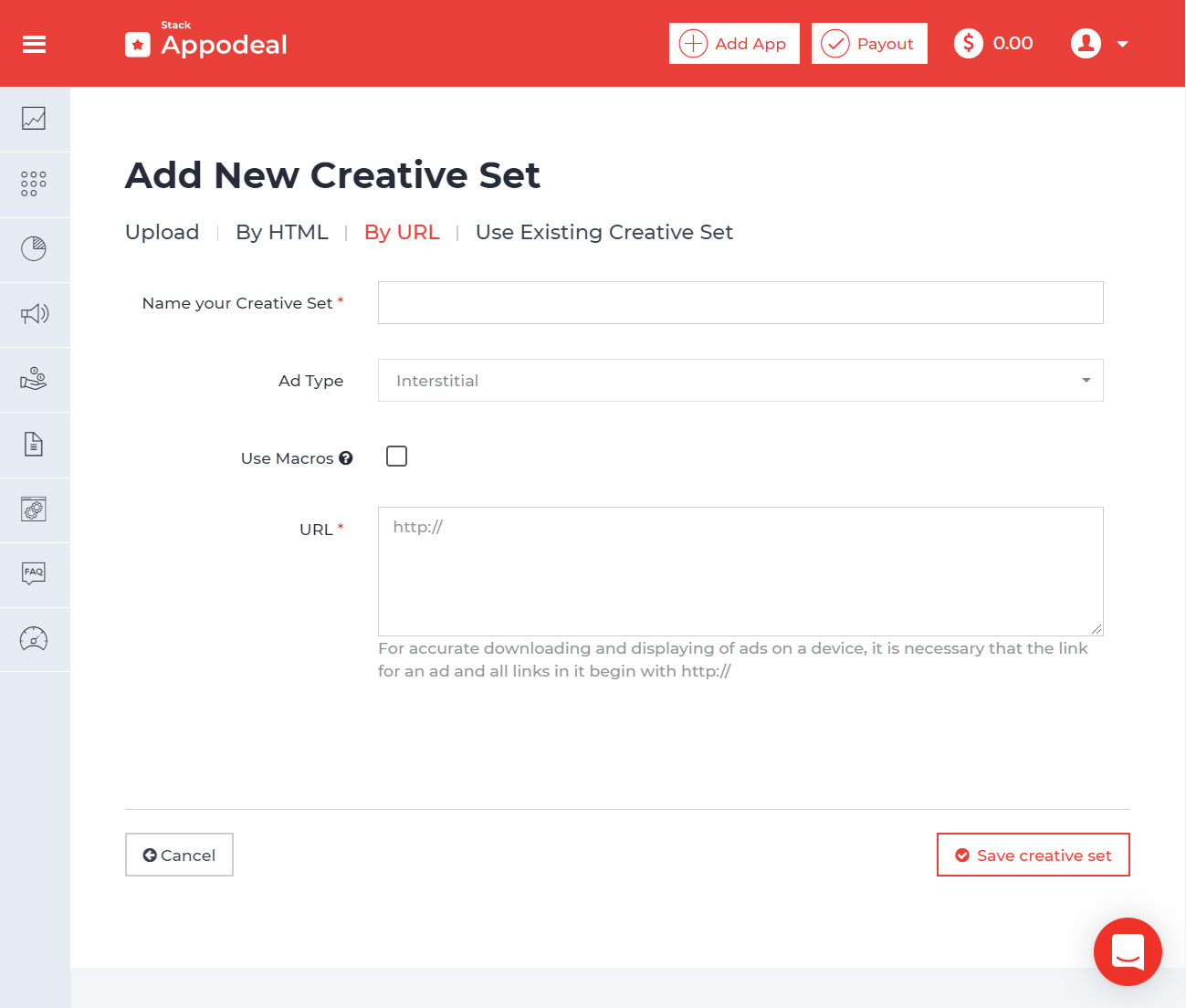
Direct insertion of HTML code
Inserting an HTML option is recommended only for advanced users.
It requires certain skills and an understanding of how it works on the device side.
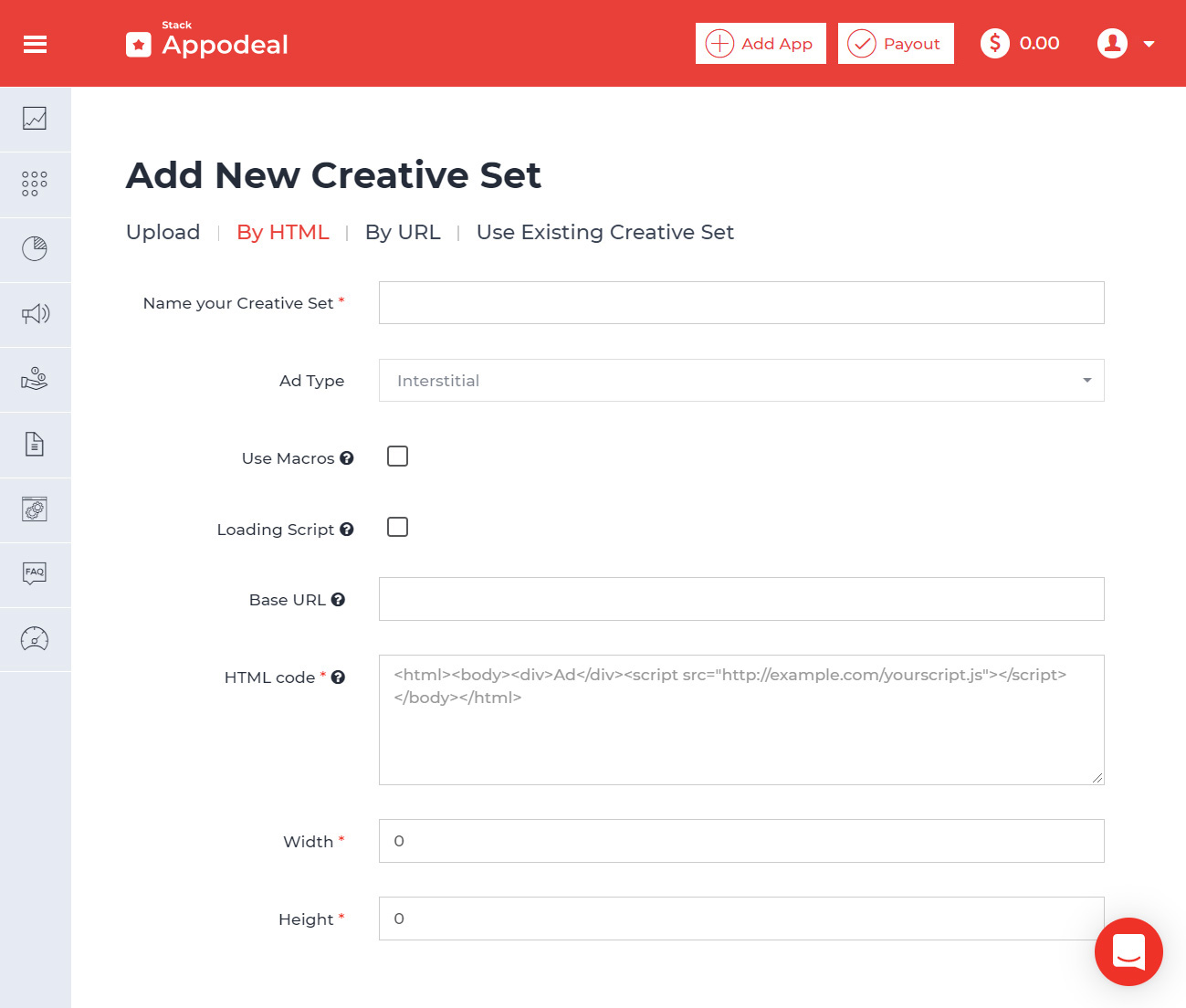
Html creative will be placed in the so-called MRAID container and then be visible in Appodeal’s SDK.
Ad Formats on Direct Deal Campaigns
You can use any of the ad formats available with your Direct Deals. Locate it anywhere in your app and set a certain eCPM.
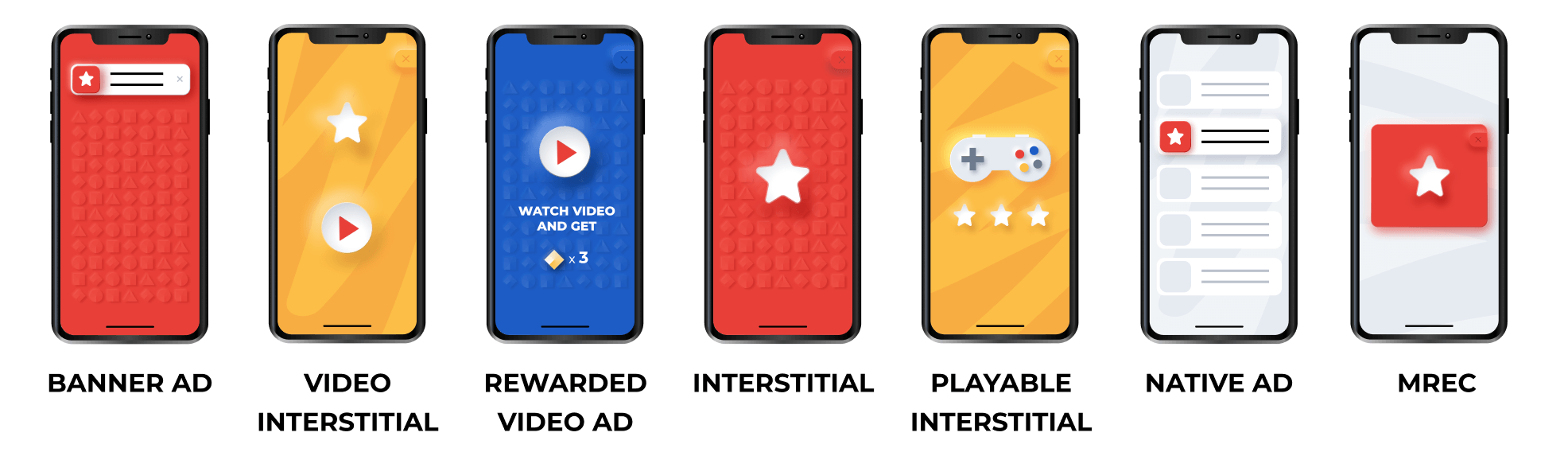
Direct Deal campaigns are seen as any other ordinary Ad Unit in your Ad Waterfall.
After receiving a request from the SDK, the server picks out the most suitable creative that’ll fit the screen dimensions on a user’s device.
We recommend uploading creatives as an “ad set”—this set should contain creatives of different dimensions to cover the maximum number of devices.
In case there are several campaigns with the same eCPM, Appodeal rotates the ad campaigns to ensure their continuity.
Features of your Direct Deal Campaigns
From the Appodeal Ad Server you can run cross-promotional campaigns for your own applications and manage direct deals with advertisers.
The Ad Server gives you the opportunity to set up campaigns across direct and mediated ad networks to find the highest bids.
If you have your own arrangements with the advertisers, you can widen your ad sources by including these advertisers directly into your campaigns.
Deep Customization & Targeting
When creating a Direct Deal, there are some special settings that allow you to focus on your goals and earn more.
Targeting options consist of 4 types: GEO, Device & Platforms, Connection & Locale, and Demographics.
- Geographic location: You can target your campaigns to an entire country; to a city; or even to a street address with particular latitude and longitude.
- Devices and platforms: Target direct deals to a specific iOS version; device type (Phone, Tablet, or both); or even device model (iOS only).
- Connection & Locale: filter devices by their connection type (Wi-Fi, Mobile, or both) and choose from a list of several mobile networks.
- Demographics: such as age and gender
Frequency & Capping
Along with this, you can set up frequency capping to control impressions for a unique device – per day, by minutes, and even per session. You can also schedule your ads according to your needs by weeks, days, or hours.
- Raw data reports: Raw data is convenient to use within analytical services.
- Price floors: You can use price floors if you know your user costs.
- Backfill: No empty ad areas — Ad Server can fill them with cross-promotional campaigns.

Top 5 Best Practices on Direct Deal Campaigns
1. Checking your ads before launch on a specific device
It is better to check the campaign and creative rendering before launching it to a whole audience.
The Appodeal Ad Server tool allows you to do it by campaign targeting to your own device in "Test mode".
2. Using HTML or JS tag as a creative for your campaign
If you want to use HTML code or a "JS Tag" in your campaign, you should check its rendering before launching the campaign.
It should be possible to render your HTML code in a browser on your computer. In general, it is just a simple webpage.
In most cases, it loads the javascript file which then loads your ads through some callbacks.
3. Upload several Ad Formats into your ad set
To be sure that your app will show the cross-promo campaign on all devices, you have to upload at least one creative for portrait and one more for landscape orientation.
Our algorithm chooses, for each device, the closest creative by its dimension and ratio. This helps you increase the eCPM and enhances the user experience.
Also, the SDK will fit each creative to the device's screen without any problems on iOS and Android.
4. Launching several campaigns with one Ad Type
We recommend these steps to launch several campaigns simultaneously:
- Use the frequency capping option to show each campaign on each unique device.
- Set "Limit impressions amount for this campaign. That will help you move the traffic to your campaigns one by one.
- Set a different time to show each campaign
5. Use Vast Tags for your Video Ads
VAST stands for Video Ad Serving Template, and it is essentially a third-party ad tag generated by an ad server.
It enables video players to sync with ad servers and helps your video ads to appear correctly on video players, across different publishers and ad networks.
Appodeal Ad Server support Vast Tag (or Vast Url). We encourage its use to improve the delivery and performance of your Cross-Promotion Video Ads.
Video Tutorial: Setting up Your first Direct Deal Campaign
Here’s a 5-min Video Tutorial of how to set up a Direct Deal campaign with the Appodeal Ad Server tool:
You also have a complete walkthrough on how to Set up a Direct Deal Campaign in our Appodeal Wiki And, If you have any questions about the Appodeal Ad Server tool, feel free to consult with your manager or contact our support team and we will solve any doubts you may have.

